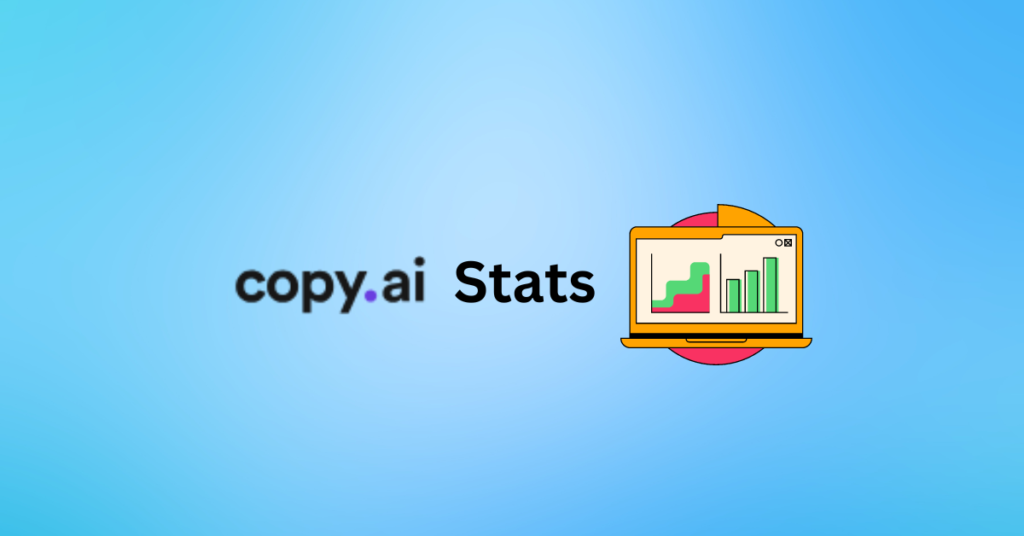I am always filled with ideas bouncing around my head. Those ideas are sometimes totally bad ideas and sometimes those ideas are so good enough to note that in a paper.
But, those ideas are not remembered yet. So I came off with the idea that when my mind surrounds by ideas I suddenly make a digital note through
my digital note-taking app google keep.
With that, my ideas are always stored in digital apps so whenever I want to watch these ideas I open my phone, and with a single click.
With my google keep mobile app those ideas appear in a fraction of a second.
Want to know about the google keep app? Then read and watch the complete google keep a review.
Google keep: Overview
Google Keep is a popular note-taking app by google. This app is used to take notes, record notes, save images as a note, and can make checkboxes.
This a very user-friendly application to take notes and can access with your Gmail account.
You can access your notes in Docs, google sheets, google excel, and all other Google applications.
The interface of google keep is straightforward you can use it to take notes.
This is one of the best note-taking apps, simple to use anyone can use this tool to be productive.
Pros and Cons:
Pros:
- Completely free (No need to pay)
- Easy to use
- Unlimited notes and recording
- Voice notes (most favorite)
- Reminder for later use
Cons:
- No advance feature
- The label limit is only 50.
- NO automated note
- Only 20,000 characters in notes
- No notebook like Notion and Evernote.
- No desktop app
Google keep: Plan and Pricing
Google Keep is completely free like other google productivity apps.
It’s a game-changer that, has no limits to taking notes and impact the storage doesn’t count in google drive’s 15GB of free storage. Enjoy!
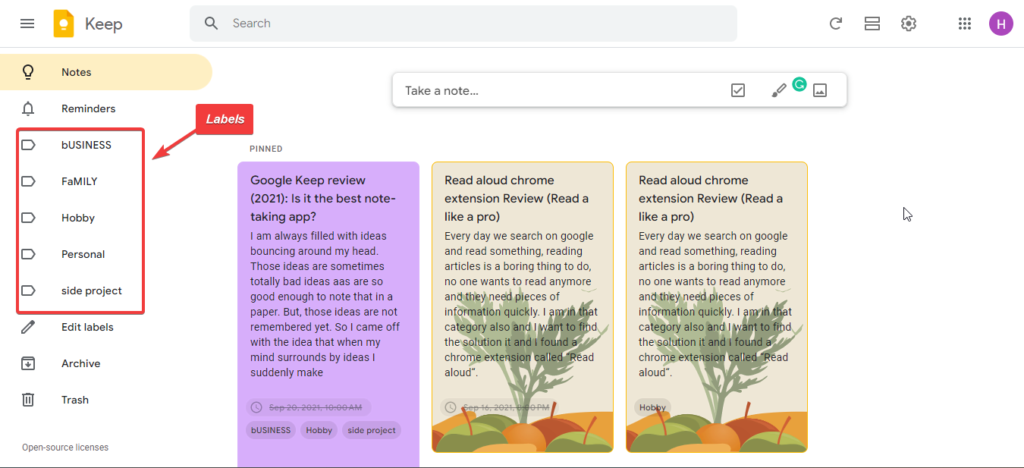
Google keep: Features
The feature of this app is very good, Impact I am using this software for 3 years now.
You can take notes offline and later you can sync to your Gmail account. From that, you can use all other devices to simply signup into your Gmail account and just open the app and write something you want. That is very simple!
It has a cool feature to organize your note. That one feature makes the app alive.
It’s called “Labels”. For the simple word, if you create a label it creates a category in the app and you can use it to organize your massive notes.
Like I create labels (As shown below on the top left side) like “personal” and “business”,
it identifies the notes according to the labels.
If you want to remind an important note you can do this from google keep it has a feature that reminds you according to your time.
You can add members like your teammate or friends to watch a particular note. It has a feature called a collaborator. From this, you can add a person through their email address.
You can add color to a specific note to identify or simply remember easily, adding a picture will make alive your notes one of the features.
If you want to use gestures to draw something is great to use. You can copy the whole note to google docs also.

Interface and in use
It has lots of features to enjoy while using. The user experience is very good to use and I am enjoying and experimenting with lots of things.
The color mixing of notes made the note most beautiful to use. While you use it, you will know how satisfying is this.
Support and security
The support and security of the app are also like other google applications. Just secure your Gmail account and you’re safe.
Talking about the support just click on “setting” and you can see the “help” option.
For any quires just add that question and you will get the solution to the problem.
The alternative for Google keep
If you did not just satisfy with keeping then you can use other note-taking applications.
I use lots of productivity apps to keep me organized, productive, and motivated.
- Notion
- Evernote
- Onenote
- Simple Note
These apps are will help you to build good habits and keep productive throughout the day in your home or in the office.
Is google keeps the best note-taking app?
Yes, it’s the best note-taking app to use and it has lots of features to organize and make things done.
Just while you walking something gets into your mind and saves your device forever.
Next, you can work on that idea or your project that will be alive because of the note you take while walking.
Is google keeps worth using?
Use it for the next 30 days and you will realize how worth it is to take notes to save forever and bounce your head and stress for forgetting things.
It’s worth using, in my case, it’s the second brain for me. I give all the stress to this brain to remember things for me. And make sure to give feedback about google and keep a review.
Recommended Readings:
10 Best Good Habits to be Productive in your life
Forest App Review – The Award-winning Application